Watermark Remover
Easily remove watermarks, logos, text and unwanted objects from images with advanced AI image recognition technology.
Try Remove Watermark Now →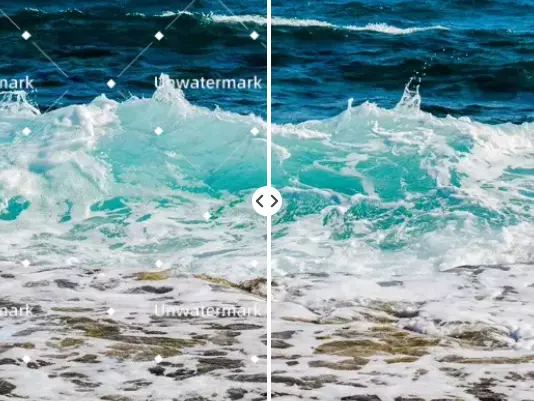
Easily remove watermarks, logos, text and unwanted objects from images with advanced AI image recognition technology.
Try Remove Watermark Now →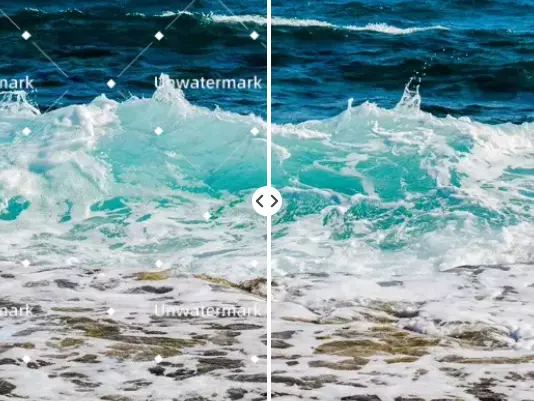
Unwatermark AI automatically detects and locates watermarks. The system removes all watermarks from images/videos without manual operation while preserving original quality.
Remove logos, text, stamps, objects, or AI-generated video watermarks. Maintains original resolution and color accuracy for professional results.
Remove video watermarks in seconds - logos, text, or complex overlays. Advanced algorithms ensure seamless removal with frame-by-frame precision.
Manual brush for stubborn watermarks. Pixel-level control with smart edge detection for perfect cleanup in complex scenarios.
Supports JPG/PNG/WEBP images and MP4/MOV/M4V videos. Browser-based processing requires no installation or registration.
Real-time processing preview with zoom functionality. Compare before/after results and fine-tune settings before final export.
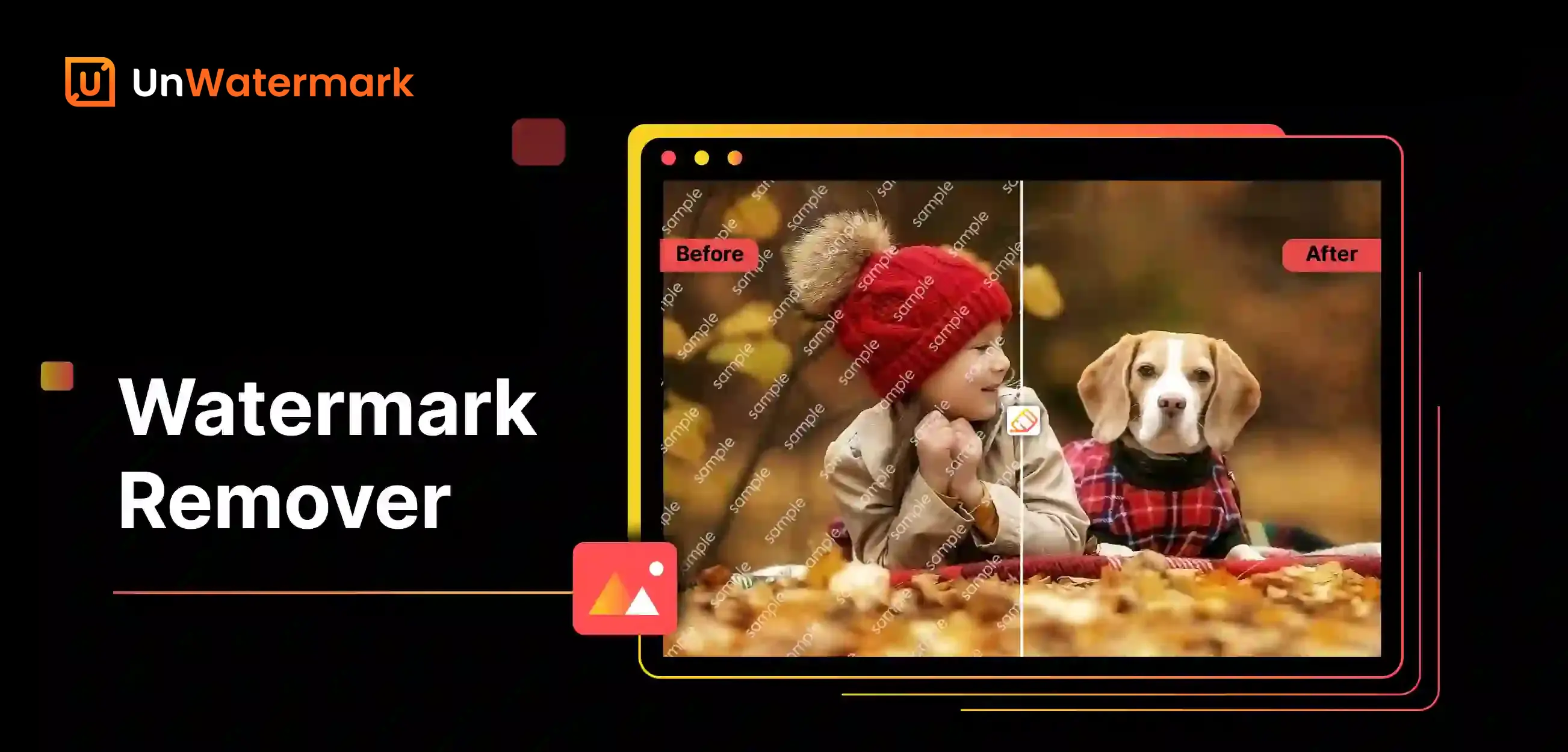
Unwatermark is an advanced AI-powered tool designed specifically for removing watermarks from images and videos. It is easy to use, processes quickly, and supports common image and video formats, including the perfect removal of watermarks from YouTube, TikTok, and Instagram. It also supports batch removal of image watermarks. More features are coming soon!
Unwatermark currently supports the following file types for watermark removal: PNG, JPG, JPEG, WebP, and MP4. The team is actively working on expanding the range of supported image formats, so you can expect additional format compatibility in future updates.
Yes! Our tool is specially optimized for removing AI-generated images or videos watermarks. Whether you're working with videos from popular AI video generators or other AI platforms, our advanced technology ensures clean and professional results while maintaining the original quality.
Currently, Unwatermark AI supports batch watermark removal for images. You can remove watermarks up to 10 images at one time, our batch watermark removal feature supports both automatic and manual watermark removal modes.Start using our batch image watermark removal tool now!
Yes,of course.Our application supports any device users, and the website is built with a responsive framework, ensuring perfect adaptation to mobile devices. Whether you are using an iPhone or iPad, you can enjoy a seamless experience with our tool, as the design automatically adjusts to fit any screen size for optimal usability and performance.